I am wondering how to put an small JPG or BMP picture into the Avatar. I have tried before to put a picture in following the instructions and receive an error msg every time. I have reduced them to the required 70x70 requirment and still no joy. If anyone can help I would gladly appriciate the advice. 








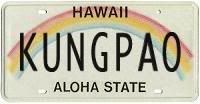
Comment