Re: PC reboots
I tend to go in under the hood and clean up the garbage myself. I use disk cleanup as a preliminary cleaning tool then get in there thru Explorer and clean up as necessary.
Originally posted by Konaguy
View Post
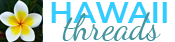

Comment