Okay, so we don't own the latest. We have an older HP puter. The disk defragmenter freezes at 10% when I try to defragment the second line, file system NTFS. Works fine when I defrag the top line, file system FAT32. H'cum?
Did I download something that sent in on a fritz? I've been downloading updates for HP and MS. Help?
Did I download something that sent in on a fritz? I've been downloading updates for HP and MS. Help?

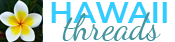

 I'll try that Defrag Pro after all else fails. Mahalo.......
I'll try that Defrag Pro after all else fails. Mahalo.......
Comment