Re: Disk Defragmenter
Try this:
Burn to disk whatever you can and take it off the drive, Defrag can't run if there isn't enough space on the drive for it to use to swap out the bits.
Unplug your comp from your cable or modem, disable your anti-virus program (sometimes the checking will throw off a write in the background)
Turn off/pause your task scheduler - Go to start > All Programs . Accessories > System Tools > Scheduled Tasks > in the Tasks window go to > Advanced > click on 'Pause Task Scheduler'
Do a disk clean up - empty recycle bin etc.
Do a disk scan - (right click on hard drive icon in 'My Computer' window > in the little window choose 'Properties' > click the 'Tools' tab > click 'Check now' > check the processes you want done
Run Defragmenter - go to start > click 'Run' > type in .. dfrg.msc .. > press enter
or if you feel confident your hard drive isn't going south you can force a defrag by using the command prompt window.
Start > All Programs > Accessories > Command Prompt > type in ..
Defrag C:\ -f
If your hard drive is lettered differently or you have more than one drive, use the letter that applies
Try this:
Burn to disk whatever you can and take it off the drive, Defrag can't run if there isn't enough space on the drive for it to use to swap out the bits.
Unplug your comp from your cable or modem, disable your anti-virus program (sometimes the checking will throw off a write in the background)
Turn off/pause your task scheduler - Go to start > All Programs . Accessories > System Tools > Scheduled Tasks > in the Tasks window go to > Advanced > click on 'Pause Task Scheduler'
Do a disk clean up - empty recycle bin etc.
Do a disk scan - (right click on hard drive icon in 'My Computer' window > in the little window choose 'Properties' > click the 'Tools' tab > click 'Check now' > check the processes you want done
Run Defragmenter - go to start > click 'Run' > type in .. dfrg.msc .. > press enter
or if you feel confident your hard drive isn't going south you can force a defrag by using the command prompt window.
Start > All Programs > Accessories > Command Prompt > type in ..
Defrag C:\ -f
If your hard drive is lettered differently or you have more than one drive, use the letter that applies
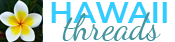
 Gdamned defrag still doesn't work, I have no sound, the option function to stop displaying email messages in the preview pane doesn't work either. WTF!!! Maybe time for a new one.
Gdamned defrag still doesn't work, I have no sound, the option function to stop displaying email messages in the preview pane doesn't work either. WTF!!! Maybe time for a new one.  Solved the email viewing problem as well. Das wai get dat "help" button ah? Duh...
Solved the email viewing problem as well. Das wai get dat "help" button ah? Duh... Defrag still doesn't work, though, but I still have the freeware I downloaded and it'll do for now.
Defrag still doesn't work, though, but I still have the freeware I downloaded and it'll do for now. 
Comment