So I googled and googled, and I can't find the answer I am looking for. So as usual, I turn to the good people at HT.
I have a T-mobile RAZR, and I am trying to use a custom mp3 as a ringtone. After much searching, I figured out how to use Audacity/LAME to chop up my mp3 file into the segment I want to use. I then uploaded it to my phone via cable (into the "audio" folder). I can play the clip using the 'Digital Audio Player', but I can't figure out how to set it as a ringtone. Anyone here know how to complete the last step? Thanks in advance.
I have a T-mobile RAZR, and I am trying to use a custom mp3 as a ringtone. After much searching, I figured out how to use Audacity/LAME to chop up my mp3 file into the segment I want to use. I then uploaded it to my phone via cable (into the "audio" folder). I can play the clip using the 'Digital Audio Player', but I can't figure out how to set it as a ringtone. Anyone here know how to complete the last step? Thanks in advance.
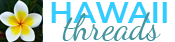


Comment