Re: windows failed to start
Well, crud. F8 is a no-go. I got all of my courage together, hooked up the external drive, tried 10 times, now I give up.
This is insane - My computer isn't even a year old!
Any other ideas? Anyone have a recommendation for a reliable computer repair shop? I'm totally at a loss for what to do now.
Well, crud. F8 is a no-go. I got all of my courage together, hooked up the external drive, tried 10 times, now I give up.
This is insane - My computer isn't even a year old!
Any other ideas? Anyone have a recommendation for a reliable computer repair shop? I'm totally at a loss for what to do now.
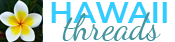








Comment