Hi guys, I was just wondering if anyone knew how to remove the grayed out table borders when I implement this code on my blog.
Whenever I apply this, I get a gray border that I do not want. I'm not sure if its an issue with my code or with firefox.
Anyway if anybody can help me, Id greatly appreciate it.
Code:
<table border="0" width="250" align="right" height="250" cellspacing="0" cellpadding="0">
<tr><!-- Row 1 -->
<td>Text goes here</td><!-- Col 1 --></tr></table>
Anyway if anybody can help me, Id greatly appreciate it.
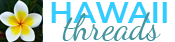

Comment