So is anyone using Microsoft Office 2010 yet?
Announcement
Collapse
No announcement yet.
Office 2010
Collapse
X
-
Re: Office 2010
Haven't missed any of them since I downloaded OpenOffice.Originally posted by craigwatanabe View PostI'm still trying to figure out Office 2007!! Why oh Why did Microsoft mess up with a perfectly good interface on MS Office 2003?
Don't miss the updates and downloads and bug fixes and converters either.Youth may be wasted on the young, but retirement is wasted on the old.
Live like you're dying, invest like you're immortal.
We grow old if we stop playing, but it's never too late to have a happy childhood.
Forget about who you were-- discover who you are.
Comment
-
Re: Office 2010
You got a good point Nords. Open Office is definately a great office suite at an unbeatable price...FREE!! Well you can (and should) donate a modest fee for this office suite.
I've recommended OO to many college students that were cashed strapped. OO can open and save Word and Excel documents in the current MS Office 2007 formats. You can also open 2007 documents and save them as 2003/XP formats.
If you're a diehard 2003 user you can download OO simply to open 2007 documents, save them as 2003 formats then use your 2003 office suite to edit...or just use OO and scrap MS Office whatever version completely. It's completely compatible.
You can also run the two patches for 2003 to open up 2007 formats.Life is what you make of it...so please read the instructions carefully.
Comment
-
Re: Office 2010
I use Open Office on my MacBook Pro, and while I love the price, to me it's just not as functional and easy to use as MS Office, perhaps because I was trained on Office all through high school. I have to make a powerpoint presentation for class, and I struggled for a long time with Open Office's Impress before finally giving up and migrating to my netbook which has PowerPoint.
Comment
-
Re: Office 2010
Installed Microsoft Office 2010 on my home laptop on Friday night. The ribbon is still there of which I have no problem but I sort of noticed in Outlook 2007 it had no ribbon but it is there for Outlook 2010.
The one thing I do like so far is that OneNote is bundled with Professional version, in the 2007 version it was extra (but for some strange reason the Home and Student version had it).
Comment
-
Re: Office 2010
The Student version lacks another really nice item...Publisher. OO also lacks this feature as well.Originally posted by helen View PostInstalled Microsoft Office 2010 on my home laptop on Friday night. The ribbon is still there of which I have no problem but I sort of noticed in Outlook 2007 it had no ribbon but it is there for Outlook 2010.
The one thing I do like so far is that OneNote is bundled with Professional version, in the 2007 version it was extra (but for some strange reason the Home and Student version had it).Life is what you make of it...so please read the instructions carefully.
Comment
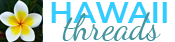



Comment