Does anyone know of anyplace that will record audio cassette tapes onto CDs or DVDs? or can anyone recommend any method to do that with a good sound quality?
Announcement
Collapse
No announcement yet.
Recording Tapes to CDs or DVDs
Collapse
X
-
Re: Recording Tapes to CDs or DVDs
I don't know about Windows 7 or Windows Vista but Windows XP (and earlier versions of Windows) has a Sound Recorder application (Programs -> Accessories -> Entertainment). I suppose you can connect a cable between the tape recorder headphone jack to your computer's AUX or MIC jack.
For best results store a song (or track) on each file and then transfer those files to the CD for burning. You can try one or two files at a shot to see if this will work for you.
-
Re: Recording Tapes to CDs or DVDs
There are cassette players now available that are wired to connect to USB ports, so you can record directly to your computer; you can use a freeware program like Audacity to do your recording, editing and processing.
I've even seen them advertised for less than $20 in Parade Magazine.
Comment
-
Re: Recording Tapes to CDs or DVDs
http://www.youtube.com/watch?v=2nYEhuhx20E&feature=fvw
Clean scratched CDs with a banana http://www.youtube.com/watch?v=Q1f68...eature=related
Comment
-
Re: Recording Tapes to CDs or DVDs
get a standard 3.5mm stereo male to stereo L/R RCA Male patch cord. Download Audacity (it's free).
Plug the RCA side into the "Line Out", "Tape Out" of your cassette deck.
Plug the 3.5mm male connector into the "Line In" or Blue color coded female jack on your computer.
Run the software to "Record" Line In audio. Check your computer's audio mixer by double-left clicking onto your speaker icon in your system tray and go to options, properties and select recording to make sure your Line-In control is checked. Set levels about 3/4 the way up and use Audacity to control the recording volume.
Run the cassette tape player until you see audio levels on Audacity's control panel, rewind the cassette and start recording from Audacity's control panel until the audio is finished. Edit the beginning and ending, use Audacity's onboard filtering to clean the audio a bit.
Save edited work as WAV, AAC, MP3 or whatever file format you want. Then voila!! It's a digital recording that you can use for whatever you want including ringtones.Life is what you make of it...so please read the instructions carefully.
Comment
-
Re: Recording Tapes to CDs or DVDs
Which is loss-less, or closest to loss-less?Originally posted by craigwatanabe View PostWAV, AAC, MP3
Comment
-
Re: Recording Tapes to CDs or DVDs
Much appreciated.Originally posted by Leo Lakio View PostWAV. The other two are lossy compression encoding schemes.
Comment
-
Re: Recording Tapes to CDs or DVDs
I've got a Radio Shack VCR to DVD recorder, but I haven't used it yet. No spare time.
Come to my house and you can try it.Be Yourself. Everyone Else Is Taken!~ ~KaʻonohiʻulaʻokahōkūmiomioʻehikuSpreading the virus of ALOHA.Oh Chu. If only you could have seen what I've seen, with your eyes.
~KaʻonohiʻulaʻokahōkūmiomioʻehikuSpreading the virus of ALOHA.Oh Chu. If only you could have seen what I've seen, with your eyes.
Comment
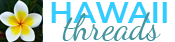
Comment