Re: Hawaiian Telcom DSL
Speeds still rock for me. It looks like the new bandwidth has not been cutover yet.Hopefully early next week.
2006-07-15 21:55:59 Speed test @ lax.speedtest.dslextreme.com 2499/727 kbps
2006-07-15 21:54:26 Speed test @ www.sonic.net
2688/695 kbps
2006-07-15 21:52:46 Speed test @ dslreports-west2.speakeasy.net 2601/694 kbps
2006-07-15 21:51:38 Speed test @ dslreports.linkline.com
2549/744 kbps
2006-07-15 21:49:29 Speed test @ dslr-west1.megapath.net
2567/694 kbps
http://farnsworth.uhnet.net:7123/
TCP/Web100 Network Diagnostic Tool v5.3.3a
click START to begin
Checking for Middleboxes . . . . . . . . . . . . . . . . . . Done
running 10s outbound test (client to server) . . . . . 729.48Kb/s
running 10s inbound test (server to client) . . . . . . 2.90Mb/s
Your PC is connected to a Cable/DSL modem
Speeds still rock for me. It looks like the new bandwidth has not been cutover yet.Hopefully early next week.
2006-07-15 21:55:59 Speed test @ lax.speedtest.dslextreme.com 2499/727 kbps
2006-07-15 21:54:26 Speed test @ www.sonic.net
2688/695 kbps
2006-07-15 21:52:46 Speed test @ dslreports-west2.speakeasy.net 2601/694 kbps
2006-07-15 21:51:38 Speed test @ dslreports.linkline.com
2549/744 kbps
2006-07-15 21:49:29 Speed test @ dslr-west1.megapath.net
2567/694 kbps
http://farnsworth.uhnet.net:7123/
TCP/Web100 Network Diagnostic Tool v5.3.3a
click START to begin
Checking for Middleboxes . . . . . . . . . . . . . . . . . . Done
running 10s outbound test (client to server) . . . . . 729.48Kb/s
running 10s inbound test (server to client) . . . . . . 2.90Mb/s
Your PC is connected to a Cable/DSL modem
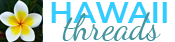



Comment