I'm looking to transfer all my CD's on to an External Hard Drive.
Anyone have any good suggestions on how to go about this?
I have about 600 - 700 CD's.
Anyone have any good suggestions on how to go about this?
I have about 600 - 700 CD's.
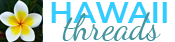





Comment