More questions.
Anyone streaming iTunes in their house with an Air Port Express?
http://www.apple.com/airportexpress/
Thanks in advance!
Wow I just read this after I posted originally.
http://appleinsider.com/article.php?id=1703
Anyone streaming iTunes in their house with an Air Port Express?
http://www.apple.com/airportexpress/
Thanks in advance!
Wow I just read this after I posted originally.
http://appleinsider.com/article.php?id=1703
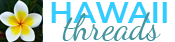

 Something about the disk couldn't be read or written to. It would get a few tunes into the update and stall. The previous update was no problem. I reinstalled iTunes. No difference.
Something about the disk couldn't be read or written to. It would get a few tunes into the update and stall. The previous update was no problem. I reinstalled iTunes. No difference. I have no idea what corrupted those 77 tunes since the previous update so I have no idea how to prevent it from happening again. But...I didn't lose any tunes...just time!
I have no idea what corrupted those 77 tunes since the previous update so I have no idea how to prevent it from happening again. But...I didn't lose any tunes...just time! 

Comment