Re: iTunes
Yes, you definitely want to have password protection for your network and encryption (at least WPA2).
If Shauna's library is still popping up in iTunes after your borders are secured, try going to iTunes>Preferences>Sharing and make sure to uncheck "Look for shared libraries" and "Share my library on my local network."
Yes, you definitely want to have password protection for your network and encryption (at least WPA2).
If Shauna's library is still popping up in iTunes after your borders are secured, try going to iTunes>Preferences>Sharing and make sure to uncheck "Look for shared libraries" and "Share my library on my local network."
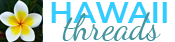

 Ignorance=bliss up to this point! I think I'll need to delve into that after a glass of wine tonight.
Ignorance=bliss up to this point! I think I'll need to delve into that after a glass of wine tonight. 


Comment